

Indian Army Salary – भारतीय सेना में Rank Wise मिलने वाली सैलरी और भत्ते
POST Date / Update: 26 December 2023 | 02:08 PM
Share Now 👇
Hamraaz is an Android mobile application developed by the Indian Army to provide a range of services and information to soldiers and their families. It serves as a user-friendly platform for accessing important details related to service, including pay slips, personal information, and communication with units. One of its key features is the digital provision of pay slips, reducing paperwork. The app contributes to the modernization of military operations by incorporating digital solutions. It also focuses on security measures to protect sensitive information. Overall, Hamraaz plays a crucial role in streamlining administrative processes and enhancing operational efficiency for Indian Army personnel.
Hamraaz Login Procedure
To log in to the Hamraaz app, first, ensure you have it downloaded and installed on your mobile device from a trusted source. Once installed, open the app and complete the registration process, providing your Aadhaar number and PAN card details. Set up a secure Personal Identification Number (PIN) that you'll use for subsequent logins. When you're ready to access the app in the future, enter your Aadhaar number and the PIN you've set. If required, you may also need to verify your identity with a One-Time Password (OTP) sent to your registered mobile number. Following these steps will grant you access to the various features and services provided by Hamraaz.
How to create a Hamraaz account?
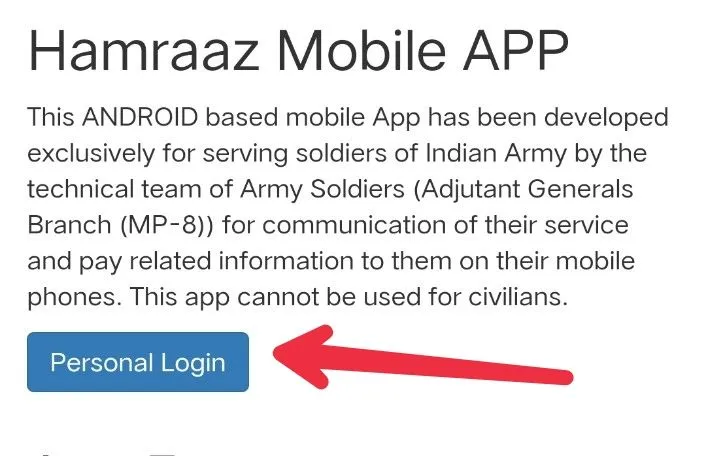
here is a step-by-step guide on how to create a Hamraaz account:
- Download and Install the App:
- Visit the official website or a trusted source to download the Hamraaz app on your Android device.
- Open the App:
- Once the app is installed, open it by tapping on the icon.
- Select Language:
- The app will prompt you to choose your preferred language. Select the one you're comfortable with.
- Read and Accept Terms:
- Read through the terms and conditions presented. If you agree, click on "Accept" or a similar button.
- Provide Aadhaar and PAN Details:
- Fill in your Aadhaar number and PAN card details as prompted. Ensure the information is accurate.
- Enter Your Name and Date of Birth:
- Provide your full name and date of birth, matching the details on your Aadhaar and PAN card.
- Create a 4-Digit PIN:
- Set up a secure 4-digit Personal Identification Number (PIN). This PIN will be used for future logins.
- Verify Your Mobile Number:
- A One-Time Password (OTP) will be sent to the mobile number linked with your Aadhaar. Enter the OTP for verification.
- Set Security Questions (Optional):
- You may be prompted to set up security questions for added account recovery options.
- Verify Your Email (Optional):
- If you choose to provide an email address, you'll receive a verification link. Click on it to verify your email.
- Complete the Registration:
- After successfully providing all the required information and completing the necessary verifications, your Hamraaz account will be created.
How to log in to the Hamraaz app?
Here is a step-by-step guide on how to log in to the Hamraaz app:
- Open the Hamraaz App:
- Locate the Hamraaz app on your mobile device and tap on it to open.
- Select Language:
- The app will prompt you to choose your preferred language. Select the one you're comfortable with.
- Enter Aadhaar Number:
- Input your registered Aadhaar number in the provided field.
- Enter 4-Digit PIN:
- Type in the 4-digit PIN that you created during the registration process. This PIN serves as your password for logging in.
- Verify OTP (If Required):
- Depending on the settings and security measures, you may be asked to enter a One-Time Password (OTP) sent to your registered mobile number.
- Authenticate Fingerprint/IRIS (If Enabled):
- If biometric authentication is enabled and set up, use your fingerprint or IRIS scan to verify your identity.
- Access the App:
- Once your credentials are verified, you will be granted access to the Hamraaz app, where you can utilize its features and services.
What are the login requirements for Hamraaz?
here are the login requirements for Hamraaz:
- Aadhaar Number and PAN Card:
- You need a valid Aadhaar number and a PAN card for registration and subsequent login. Ensure that the details provided during registration match the information on your official documents.
- Mobile Device with Android OS:
- Hamraaz is an Android application, so you'll need a mobile device running the Android operating system to install and use the app.
- Internet Connectivity:
- To download the app and log in, you'll need an active internet connection, either through mobile data or Wi-Fi.
- Correctly Installed App:
- Ensure that you have downloaded and installed the Hamraaz app from a trusted source. This ensures you're using the official version of the app.
- 4-Digit PIN:
- During the registration process, you'll create a 4-digit Personal Identification Number (PIN). This PIN will be required for logging in to the app.
- Registered Mobile Number:
- The mobile number linked with your Aadhaar card will be used for verification purposes. Ensure it's active and accessible during the login process.
- Optional: Email Address (if provided during registration):
- If you provided an email address during registration, it may be used for account recovery or additional verification.
- Biometric Data (if enabled):
- If you've set up biometric authentication (fingerprint or IRIS scan) during registration, you can use it for login verification.
Troubleshooting Hamraaz Login Issues
If you're experiencing issues with logging in to the Hamraaz app, here are some troubleshooting steps you can try:
- Double-check Credentials: Ensure that you've entered your Aadhaar number and PIN correctly. Pay close attention to any typos or mistakes.
- Stable Internet Connection: Make sure you have a stable and active internet connection. Weak or intermittent connections can lead to login problems.
- Reset PIN (if forgotten): If you've forgotten your PIN, look for an option within the app to reset it. This usually involves providing additional verification information.
- Biometric Authentication (if enabled): If you've set up biometric authentication (fingerprint or IRIS scan), ensure that your biometric data is correctly registered on your device.
- Clear Cache and Data: In the app settings on your device, you may find an option to clear the cache and data for Hamraaz. This can sometimes resolve login issues.
- Update the App: Ensure you have the latest version of the Hamraaz app installed on your device. Outdated versions may have compatibility issues.
- Uninstall and Reinstall: If all else fails, try uninstalling the app and reinstalling it from a trusted source. This can sometimes resolve any software glitches.
- Contact Support: If the problem persists, reach out to official support channels provided by the Indian Army or the developers of the Hamraaz app for further assistance.
I forgot my password, what should I do?
If you've forgotten your Hamraaz app PIN, you can follow these steps to reset it:
- Open the Hamraaz App:
- Locate the Hamraaz app on your mobile device and tap on it to open.
- Tap on "Forgot Password":
- Look for an option like "Forgot Password" or "Reset PIN" on the login screen and tap on it.
- Provide Aadhaar Number:
- Enter your registered Aadhaar number in the provided field.
- Verify Mobile Number (if required):
- Depending on the security settings, you may need to verify your mobile number by entering an OTP sent to the registered mobile.
- Set a New 4-Digit PIN:
- After verification, you'll be prompted to set a new 4-digit Personal Identification Number (PIN). This will be your new password.
- Confirm New PIN:
- Enter the new PIN again to confirm.
- Log in with New PIN:
- Use the newly created PIN to log in to the app.
Common Hamraaz login problems and solutions.
Here are some common Hamraaz login problems and their potential solutions:
- Incorrect Aadhaar or PIN:
- Problem: This is the most common issue. It occurs when the Aadhaar number or PIN entered is incorrect.
- Solution: Double-check and re-enter the correct Aadhaar number and PIN. Be mindful of any typos or mistakes.
- Weak or Unstable Internet Connection:
- Problem: A weak or unstable internet connection can lead to login failures.
- Solution: Ensure you have a stable and active internet connection before attempting to log in.
- Forgotten PIN:
- Problem: If you've forgotten your PIN, you won't be able to log in.
- Solution: Use the "Forgot Password" or "Reset PIN" option to create a new PIN.
- Biometric Authentication Failure (if enabled):
- Problem: If biometric authentication is enabled and it fails to recognize your fingerprint or IRIS scan, it may prevent login.
- Solution: Retry the biometric scan or use the PIN option for login.
- App Version Compatibility:
- Problem: Outdated versions of the app may have compatibility issues.
- Solution: Update the app to the latest version from a trusted source.
- Cache and Data Issues:
- Problem: Accumulated cache or corrupted data may cause login problems.
- Solution: Clear the cache and data for the Hamraaz app in your device's settings.
- Server or Technical Issues:
- Problem: Temporary server or technical issues on the app's end.
- Solution: Wait for some time and try logging in later. If the problem persists, report the issue to official support channels.
- Security Measures Blocking Access:
- Problem: If there are additional security measures in place and they aren't being met, it can prevent login.
- Solution: Follow the provided instructions for additional security verification.
- Device Compatibility:
- Problem: In some cases, certain devices may have compatibility issues with the app.
- Solution: Ensure your device meets the app's system requirements. If the issue persists, contact support.
- Unauthorized Source or Version:
- Problem: Using an unofficial or modified version of the app can lead to login problems.
- Solution: Only download and install the official Hamraaz app from trusted sources.
Security and Privacy
Security and privacy are paramount considerations in any digital application, including Hamraaz. The app employs robust encryption protocols to safeguard user data from unauthorized access. Additionally, stringent access controls and authentication measures are in place to ensure that only authorized individuals can log in and access sensitive information. Regular security audits and updates are conducted to address any potential vulnerabilities and maintain the integrity of user data. Furthermore, Hamraaz adheres to strict privacy policies, ensuring that user information is used solely for its intended purpose and not shared with unauthorized third parties.
How is my data protected in Hamraaz?
Here is a detailed explanation of how data protection is typically implemented in applications like Hamraaz:
- Encryption: Hamraaz employs strong encryption protocols to secure the transmission of data between the user's device and the servers. This ensures that even if data is intercepted, it remains unintelligible to unauthorized parties.
- Secure Authentication: The app requires users to log in with their Aadhaar number and a 4-digit PIN. This two-factor authentication adds an extra layer of security by verifying both something the user knows (PIN) and something they possess (Aadhaar).
- Biometric Authentication (Optional): Hamraaz may offer biometric authentication options, such as fingerprint or IRIS scan. This provides an additional secure method of verifying the user's identity.
- Access Controls: The app employs strict access controls to ensure that only authorized individuals, such as Indian Army personnel and their families, can log in and access specific information.
- Regular Security Audits: Routine security audits are conducted to identify and address potential vulnerabilities in the application's code and infrastructure. This helps maintain a high level of security.
- Secure Servers: The servers where user data is stored are typically hosted in secure data centers with advanced security measures, including firewalls, intrusion detection systems, and physical access controls.
- Data Minimization: Hamraaz likely follows the principle of data minimization, meaning it only collects and retains the information necessary for its intended purpose and no more. This helps reduce the risk associated with storing excessive data.
- Privacy Policy: The app is likely accompanied by a privacy policy that outlines how user data is handled, who has access to it, and the purposes for which it is used. This policy provides transparency to users about their data.
- User Education: Hamraaz may offer educational resources or tips to users on how to protect their accounts and personal information, such as avoiding sharing login credentials or being cautious with public Wi-Fi.
- Compliance with Regulations: The app is expected to comply with relevant data protection and privacy regulations to ensure that user data is handled in accordance with legal requirements.
What security measures are in place for Hamraaz login?
Here is a detailed explanation of the security measures that are typically implemented for Hamraaz login:
- Aadhaar and PIN Authentication:
- Users are required to enter their Aadhaar number, which serves as a unique identifier. Additionally, they must input a 4-digit Personal Identification Number (PIN) as a password for login.
- Biometric Authentication (Optional):
- Hamraaz may offer the option of biometric authentication, such as fingerprint or IRIS scan. This provides an additional layer of security by verifying the user's identity using unique biometric data.
- Encryption of Data Transmission:
- The app uses advanced encryption protocols (such as SSL/TLS) to ensure that the data transmitted between the user's device and the Hamraaz servers is secure and cannot be intercepted by unauthorized parties.
- Secure Server Infrastructure:
- User data is typically stored on secure servers hosted in data centers with high-level security measures, including firewalls, intrusion detection systems, and physical access controls.
- Access Control and Authorization:
- Strict access controls are implemented to ensure that only authorized individuals, such as Indian Army personnel and their families, can log in and access specific information.
- Two-Factor Authentication (2FA):
- The combination of Aadhaar and PIN serves as a form of two-factor authentication, requiring users to provide something they know (PIN) and something they possess (Aadhaar) to access the app.
- Regular Security Audits and Testing:
- Routine security audits and penetration testing are conducted to identify and address potential vulnerabilities in the application's code and infrastructure.
- Data Encryption at Rest:
- Data stored on servers is often encrypted using strong encryption algorithms, ensuring that even if unauthorized access occurs, the data remains protected.
- Session Management:
- The app manages user sessions securely, employing techniques to prevent session hijacking or other unauthorized access attempts.
- Security Policies and Procedures:
- Hamraaz likely has well-defined security policies and procedures in place to govern how user data is handled, accessed, and protected.
- Compliance with Data Protection Regulations:
- The app is expected to comply with relevant data protection and privacy regulations to ensure that user data is handled in accordance with legal requirements.
Can I change my password for added security?
If you want to explore the possibility of changing your PIN for added security, here's a general step-by-step guide you can follow:
- Open the Hamraaz App:
- Locate the Hamraaz app on your mobile device and tap on it to open.
- Navigate to Security Settings:
- Look for a section in the app's settings related to security or account settings.
- Select Change Password (if available):
- If the option to change the PIN is provided, select it.
- Enter Current PIN:
- You'll need to enter your current 4-digit PIN to verify your identity.
- Set New PIN:
- Enter the new 4-digit PIN that you want to use. Make sure it's a unique combination that you can remember.
- Confirm New PIN:
- Re-enter the new PIN to confirm it.
- Save Changes:
- If there's a "Save" or "Confirm" button, select it to save the changes.
Hamraaz Login Features
Hamraaz offers a range of valuable features designed to assist Indian Army personnel and their families. These include access to digital pay slips, allowing for convenient and paperless management of salary information. The app also provides essential service-related details, ensuring easy access to important information. Communication is streamlined through Hamraaz, allowing soldiers and their units to interact effectively. Moreover, it offers features for updating personal information, contributing to accurate and up-to-date records. Overall, Hamraaz plays a vital role in enhancing administrative efficiency and convenience for the Indian Army community.
What services and features are available after logging in?
here are some of the common services and features that are typically available after logging in to the Hamraaz app:
- Access to Pay Slips:
- Soldiers can view and download their digital pay slips, providing a convenient and paperless way to manage salary information.
- Personal Information Management:
- Users can update and manage their personal details, ensuring accurate and up-to-date records within the app.
- Service-Related Information:
- Essential service-related details, such as length of service, postings, and other relevant information, are accessible to users.
- Communication with Units:
- Soldiers can use the app to facilitate communication with their respective units, enhancing operational efficiency.
- Pension Information (if applicable):
- Soldiers eligible for pension benefits can access information related to their pension accounts.
- Online Grievance Redressal:
- Some versions of Hamraaz may provide a feature for users to submit and track grievances online.
- Viewing Promotions and Awards:
- Users may have the ability to view information regarding promotions, awards, and recognitions.
- Document Storage (if applicable):
- Some versions of the app may offer a feature for storing and accessing important documents related to service.
- Educational Material (if applicable):
- In some cases, the app may provide educational resources or materials for soldiers and their families.
How can I update my personal information after logging in?
here is a general guide on how to update your personal information after logging in to the Hamraaz app:
- Open the Hamraaz App:
- Locate the Hamraaz app on your mobile device and tap on it to open.
- Log In:
- Enter your Aadhaar number and the 4-digit PIN to access your account.
- Navigate to Profile or Personal Information:
- Look for an option within the app's menu or settings that allows you to access your profile or personal information.
- Select the Field to Update:
- Tap on the specific field or category of personal information that you wish to update. This might include details like contact information, address, or other relevant information.
- Edit or Modify Information:
- Once you've selected the field, you should be able to edit or modify the information. Update the details as needed.
- Save Changes:
- Look for a "Save" or "Confirm" button and select it to save the updated information.
- Verify Changes (if required):
- Depending on the security measures in place, you may be prompted to verify the changes, perhaps with an OTP sent to your registered mobile number.
- Review and Confirm:
- Double-check the updated information to ensure accuracy before confirming the changes.
- Logout (if applicable):
- If there's an option to log out, consider doing so to ensure that your information is secure.
Hamraaz Login Faqs
How do I register for a Hamraaz account?
To register for a Hamraaz account, download the app from a trusted source, enter your Aadhaar number and PAN card details, set a 4-digit PIN, and verify your mobile number with an OTP. Once completed, you'll have access to the app's features and services.
What should I do if I can't log in to Hamraaz?
If you're unable to log in to Hamraaz, double-check your Aadhaar number and PIN, ensure a stable internet connection, and consider resetting your PIN if forgotten. If the issue persists, contact official support channels for further assistance.
What information is required during the Hamraaz registration process?
During Hamraaz registration, you'll need to provide your Aadhaar number, PAN card details, and set a 4-digit PIN. Additionally, you may be asked to verify your mobile number with an OTP.
How can I reset my Hamraaz password if I forget it?
If you forget your Hamraaz PIN, use the "Forgot Password" option on the login screen, provide your Aadhaar number, and follow the prompts to set a new 4-digit PIN for login.
Is two-factor authentication available for Hamraaz login?
As of my last knowledge update in January 2022, Hamraaz primarily uses a combination of Aadhaar number and a 4-digit PIN for authentication, which can be considered a form of two-factor authentication. However, specific biometric options like fingerprint or IRIS scan may also be available for added security. Always refer to official sources or documentation for the most current information on Hamraaz login authentication methods.
Are there any specific login instructions for Hamraaz for soldiers and their families?
Specific login instructions for Hamraaz may vary, but soldiers and their families typically need to register with their Aadhaar number, PAN card details, and set a 4-digit PIN. They may also need to verify their mobile number with an OTP for login.
What should I do if I encounter an "Invalid Credentials" error during login?
If you encounter an "Invalid Credentials" error during Hamraaz login, ensure your Aadhaar number and PIN are entered correctly. If the issue persists, consider resetting your PIN or seek assistance from official support channels.
Can I change my registered mobile number or email address for Hamraaz login?
As of my last knowledge update in January 2022, changing the registered mobile number or email address for Hamraaz login may not be directly available within the app. If you need to update this information, it's advisable to reach out to official support channels for guidance on the process. Always refer to official sources or documentation for the most current information on account management in Hamraaz.
Is there a way to log out of my Hamraaz account for security purposes?
As of my last knowledge update in January 2022, the Hamraaz app may not have a specific logout option. To enhance security, you can simply close the app after use. However, always refer to official sources or documentation for the most current information on account management in Hamraaz.
How often should I update my password for Hamraaz?
As of my last knowledge update in January 2022, Hamraaz primarily uses a 4-digit PIN for login, which may not require regular updates. However, for added security, consider changing it periodically or if you suspect any security breach. Always refer to official sources or documentation for the most current information on password policies in Hamraaz.
How can I contact Hamraaz support for login-related issues?
To contact Hamraaz support for login-related issues, visit the official website or refer to the app for provided contact information. Reach out through the designated channels, which may include email or a helpline number, for assistance with login problems.
| Official Site | Click Here |
| Sarkari Job Indian | Click Here |
| Join Sarkari Job Indian Channel | Telegram|WhatsApp |
Disclaimer
Disclaimer: The above details are sourced from various Online reports. The website does not guarantee 100% accuracy of the figures. All Images that are Used in this post from Instagram Google Image and Credit Goes to their Respective Owners. Contact Us on this Email sarkarijobindian1@gmail.com for Credit or Removal of these Image
Ram Navami Best Download HD Images
Ram Navami Super High Quality Download HD Images
Ram Navami Full HD Images Download
Shri Ram Navami Download HD Images
Ram Navami Quotes, Wishes Download HD Images
Ram Navami best wishes, messages, quotes 2024 in hindi
Ram Navami quotes, Wishes in Hindi
Ram Navami quotes, wishes, and messages
Ram Navami 2023: Download HD Images, Wishes, Quotes for a Joyous Celebration
CEIR Portal: Find Lost Mobile Phone - Registration/login
Navodaya Vidyalaya Samiti NVS Non Teaching Recruitment 2024 Apply Online for 1377 Post
University of Allahabad Recruitment 2024 Apply Online for Group A,B,C Non Teaching Various 343 Post
Rajasthan RPSC Statistical Officer Recruitment 2023 Admit Card for 72 Post
UPUMS Etawah Nursing Officer Recruitment 2024 Apply Online for 535 Post
Bihar BPSC Block Horticulture Officer Recruitment 2024 Apply Online for 318 Post